1. Power Automate Desktop 다운로드
https://learn.microsoft.com/en-us/power-automate/desktop-flows/install
Install Power Automate on your device - Power Automate
Install Power Automate on your device.
learn.microsoft.com
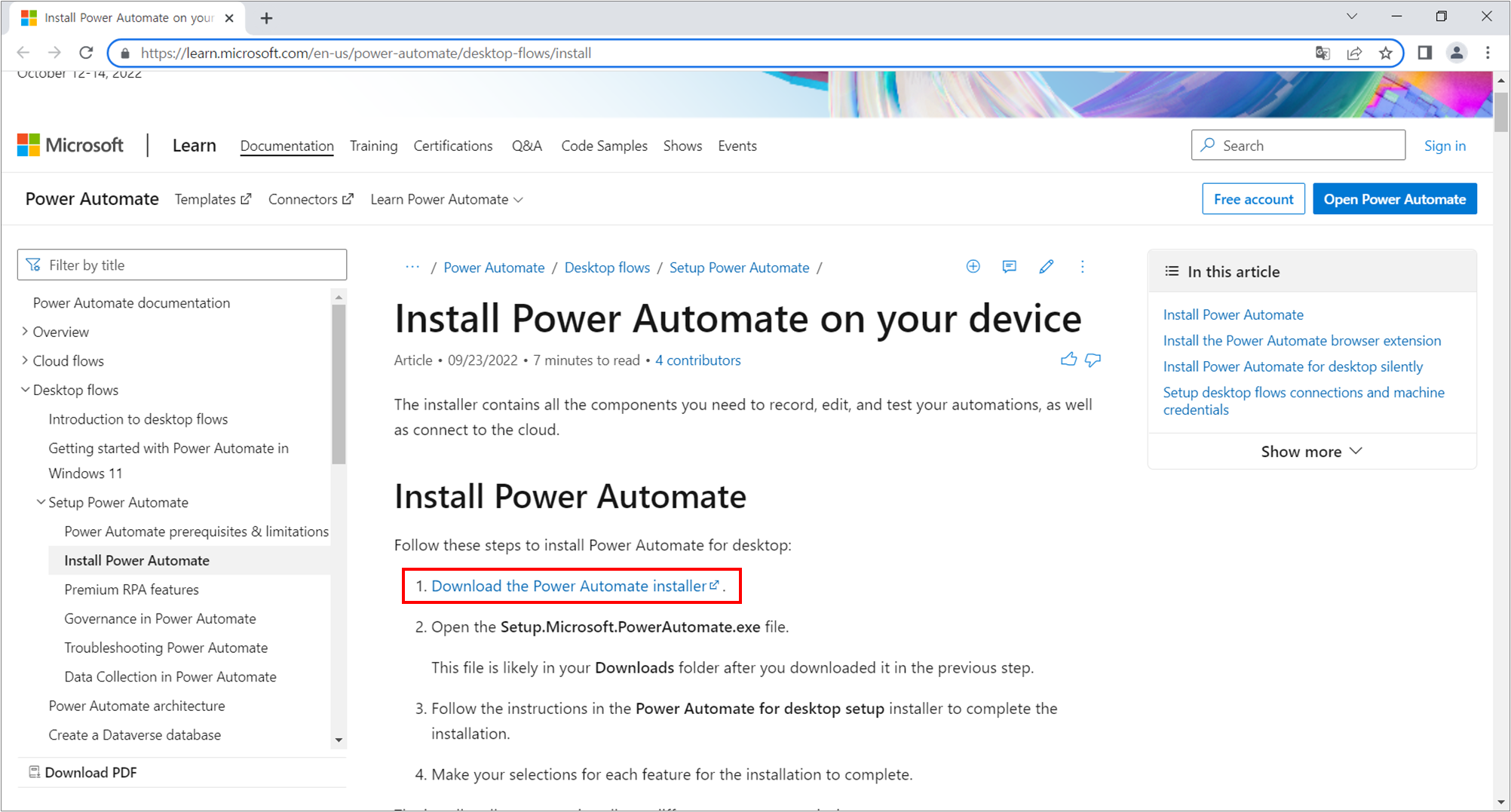
2. 설치 및 실행
1) 다운로드 받은 Setup 파일 실행

2) Power Automate 패키지 설치
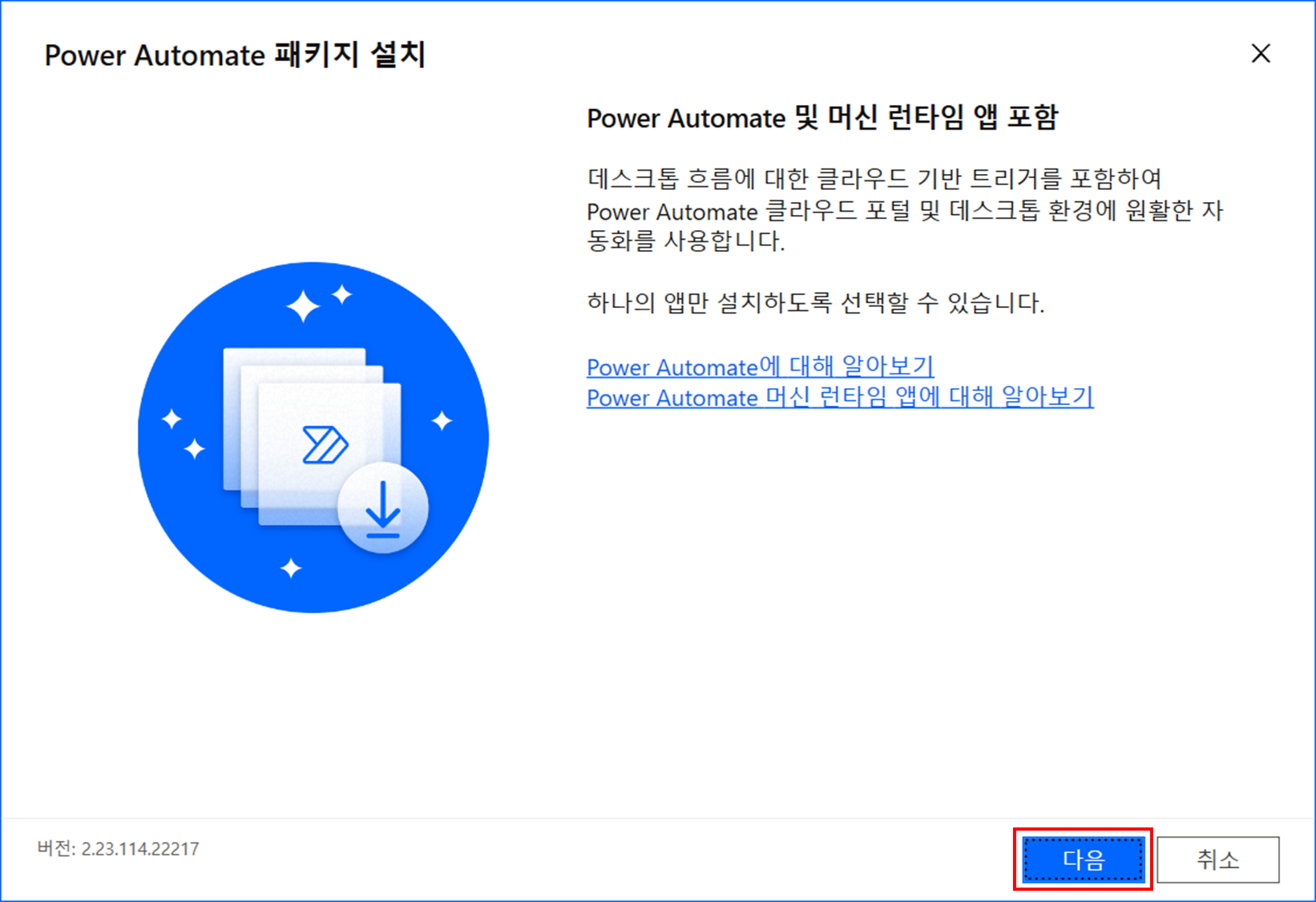



3) Chrome 브라우저에서 '확장 프로그램 사용' 선택

4) 이메일주소 입력 후 로그인

5) Microsoft 로그인

6) Power Automate 실행 됨


'Tools > Power Automate' 카테고리의 다른 글
| [Power Automate] 흐름 저장 및 관리 (0) | 2022.10.05 |
|---|---|
| [Power Automate] 폴더 내 파일 이름 일괄 변경 (0) | 2022.09.27 |

